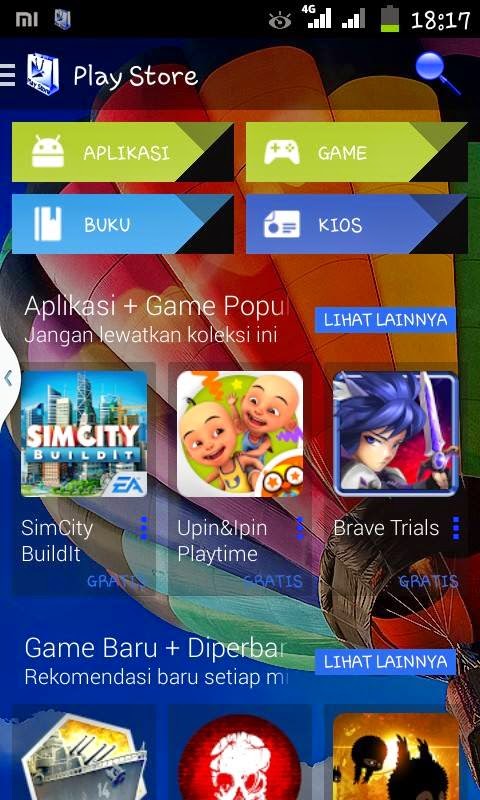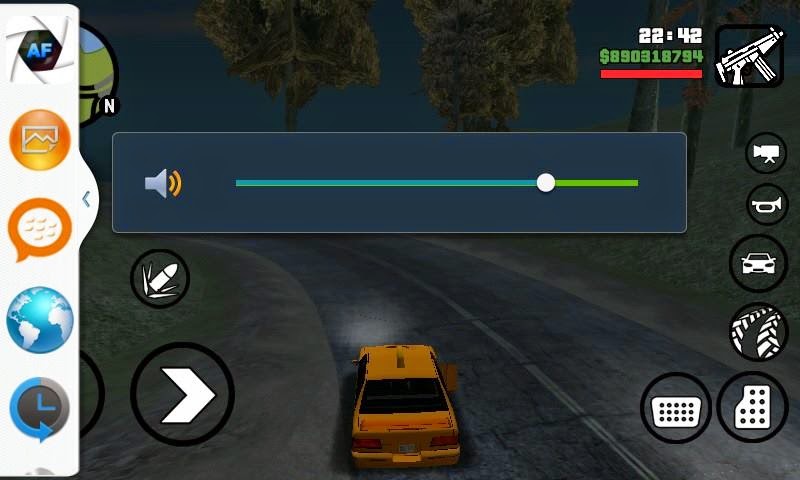Hai sobat blogger semua masih jumpa dengan saya J-SHE.NET oke langsung ja ke topik pembahasan. disini saya akan memberikan tutorial cara custom rom andromax A.
kesempatan kali ini saya akan berbagi custom rom untuk andromax a yaitu rom vivo funtouch 2.5 rom ini sangat stabil dan tamppilannya sangat menarik.
kebetulan saya hanya share custom rom saja dan bukan hasil portingan sendiri.
Kelebihan custom rom vivo funtouch 2.5 untuk andromax a
1. android lolipop 5.1.1
2. rom terasa smooth
3. tampilan ringan dan sangat menarik
4. andromax tidak cepat panas
5. mendukung double tab
bug? didunia ini gakda yg sempurna. berikut bug :
1. touch senter diquick panel tidak berfungsi
2. volte tidak bisa digunakan
kalau ada bug yang laen silahkan dudiskusikan di groub andromax a

Cara pasang custom rom vivo funtouch 2.5 diandromax a
untuk proses pasang flash custom rom ini cukup mudah. syaratnya ponsel andromax a sudah terpasang TWRP.
1. lakukan backup data terlebih dahulu untuk menghindari data hilang.resiko akibat mengikuti panduan ini menjadi tanggung jawab masing2.
2. download custom andromax a - vivo funtouch 2.5 disini
3. download fix kamera panaroma disini
4. tempatkan rom kekartu sd dengan direktori terluar
5. reboot andromax a ke modus recorvery TWRP
6. lakukan wipe data,wipe cache wipe dalvik cache
7. install file rom zip melalui TWRP
8. install file fix camera melalui TWRP
10. reboot ke system normal
NB:
1. smartfren tidak ada sinyal dial *#*#4838#*#* masuk ke phone information kemudian set
LTE/CDMA Auto PRL atau LTE/GSM/CDMA auto PRL
2. HTTP injector tidak bisa dibuka coba pasang dan aktifkan xposed framework
3. layar camera kelihatan pipih coba set ke mode profesional.
demikian semoga bermanfaat. jika ada pertanyaan atau pesan silahkan mengisi kolom komentar.
Read more ...
kesempatan kali ini saya akan berbagi custom rom untuk andromax a yaitu rom vivo funtouch 2.5 rom ini sangat stabil dan tamppilannya sangat menarik.
kebetulan saya hanya share custom rom saja dan bukan hasil portingan sendiri.
Kelebihan custom rom vivo funtouch 2.5 untuk andromax a
1. android lolipop 5.1.1
2. rom terasa smooth
3. tampilan ringan dan sangat menarik
4. andromax tidak cepat panas
5. mendukung double tab
bug? didunia ini gakda yg sempurna. berikut bug :
1. touch senter diquick panel tidak berfungsi
2. volte tidak bisa digunakan
kalau ada bug yang laen silahkan dudiskusikan di groub andromax a

Cara pasang custom rom vivo funtouch 2.5 diandromax a
untuk proses pasang flash custom rom ini cukup mudah. syaratnya ponsel andromax a sudah terpasang TWRP.
1. lakukan backup data terlebih dahulu untuk menghindari data hilang.resiko akibat mengikuti panduan ini menjadi tanggung jawab masing2.
2. download custom andromax a - vivo funtouch 2.5 disini
3. download fix kamera panaroma disini
4. tempatkan rom kekartu sd dengan direktori terluar
5. reboot andromax a ke modus recorvery TWRP
6. lakukan wipe data,wipe cache wipe dalvik cache
7. install file rom zip melalui TWRP
8. install file fix camera melalui TWRP
10. reboot ke system normal
NB:
1. smartfren tidak ada sinyal dial *#*#4838#*#* masuk ke phone information kemudian set
LTE/CDMA Auto PRL atau LTE/GSM/CDMA auto PRL
2. HTTP injector tidak bisa dibuka coba pasang dan aktifkan xposed framework
3. layar camera kelihatan pipih coba set ke mode profesional.
demikian semoga bermanfaat. jika ada pertanyaan atau pesan silahkan mengisi kolom komentar.